All downloaded reports are being stored in the report queue on this page.
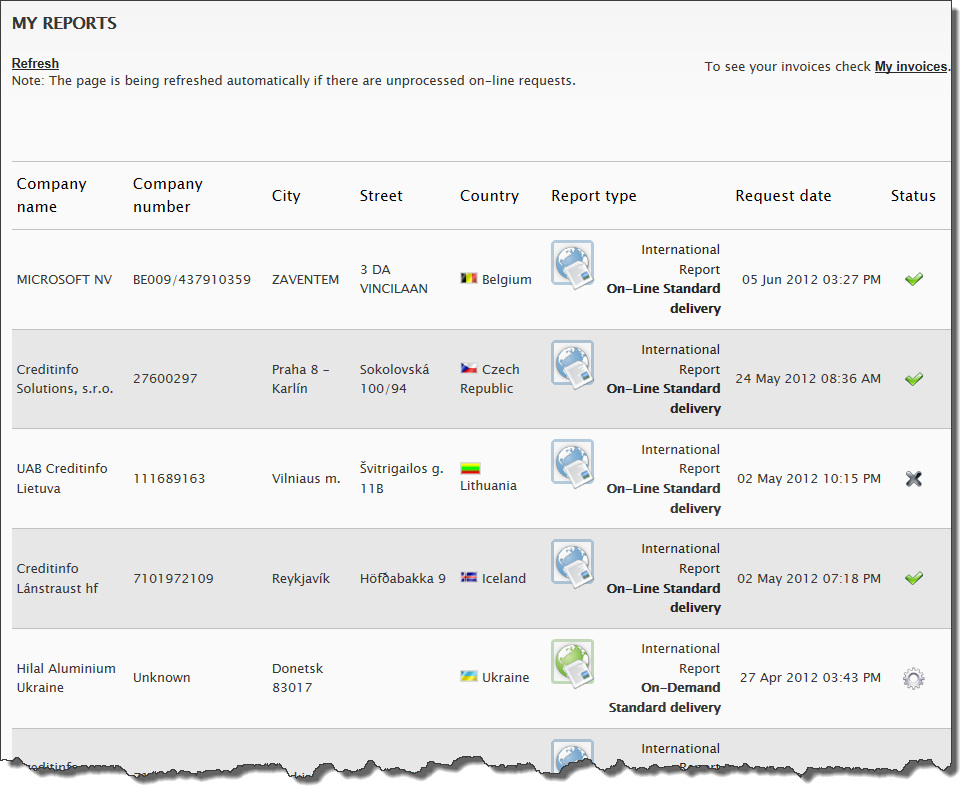
This queue contains the information about reports:
•Company name
•Company number
•City and street (if available)
•Country
•Report type
•Request date
•Status of report
Status of report can be of 3 types:
1.![]() - Finished - Report download/Processing is successfully finished, report is ready to be displayed. Applies to both Online and On-Demand reports. A click on this icon will bring user to the report page.
- Finished - Report download/Processing is successfully finished, report is ready to be displayed. Applies to both Online and On-Demand reports. A click on this icon will bring user to the report page.
2.![]() - Unavailable - Report is unavailable. A click on this icon will bring user to On-Demand report request page. Applies to both Online and On-Demand reports.
- Unavailable - Report is unavailable. A click on this icon will bring user to On-Demand report request page. Applies to both Online and On-Demand reports.
3.![]() - Processing - On-Demand report is being processed. This icon is not clickable. Applies to On-Demand reports only.
- Processing - On-Demand report is being processed. This icon is not clickable. Applies to On-Demand reports only.