Searching is the main engine of the system which allows accessing reports from selected country.
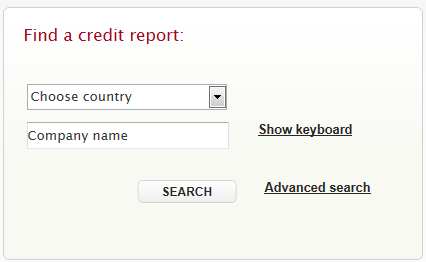
First, user has to choose the country of search, then specify the company name. (In case Germany is selected user has to select the reason for enquiry).
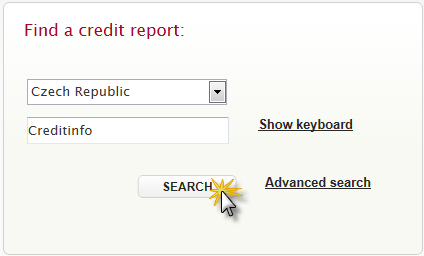
After successful search the list of found companies is displayed:
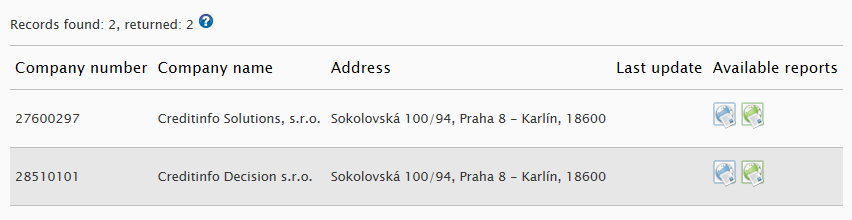
The maximum number of found companies is limited. In case the number of found companies exceeds the limit user has to specify search criteria more precisely.
Types of available reports
If online-report for found company is accessible the blue report-icon ![]() will be displayed. A click on this icon will transfer user to the report purchase page:
will be displayed. A click on this icon will transfer user to the report purchase page:
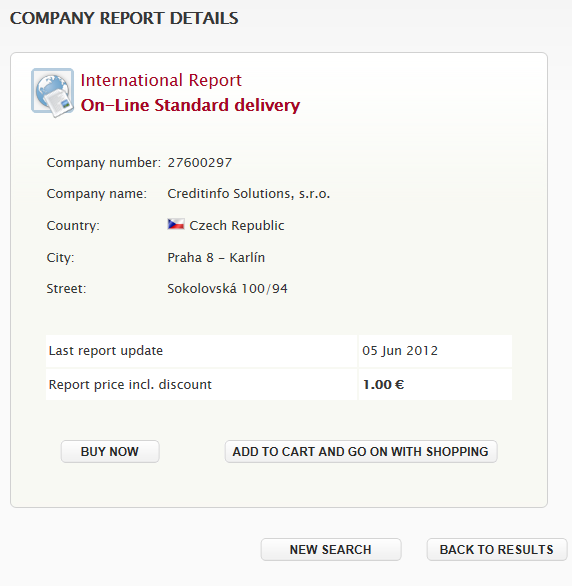
After clicking on Buy Now button the system will debit the price of report from user's account, send the request for the report directly to information source's web-service. Report will be downloaded online, displayed to user and saved in My Profile -> My Reports queue for future use.
If On-Demand Report for found company is accessible the green report-icon ![]() will be displayed. A click on this icon will transfer user to On-Demand Report ordering page:
will be displayed. A click on this icon will transfer user to On-Demand Report ordering page:
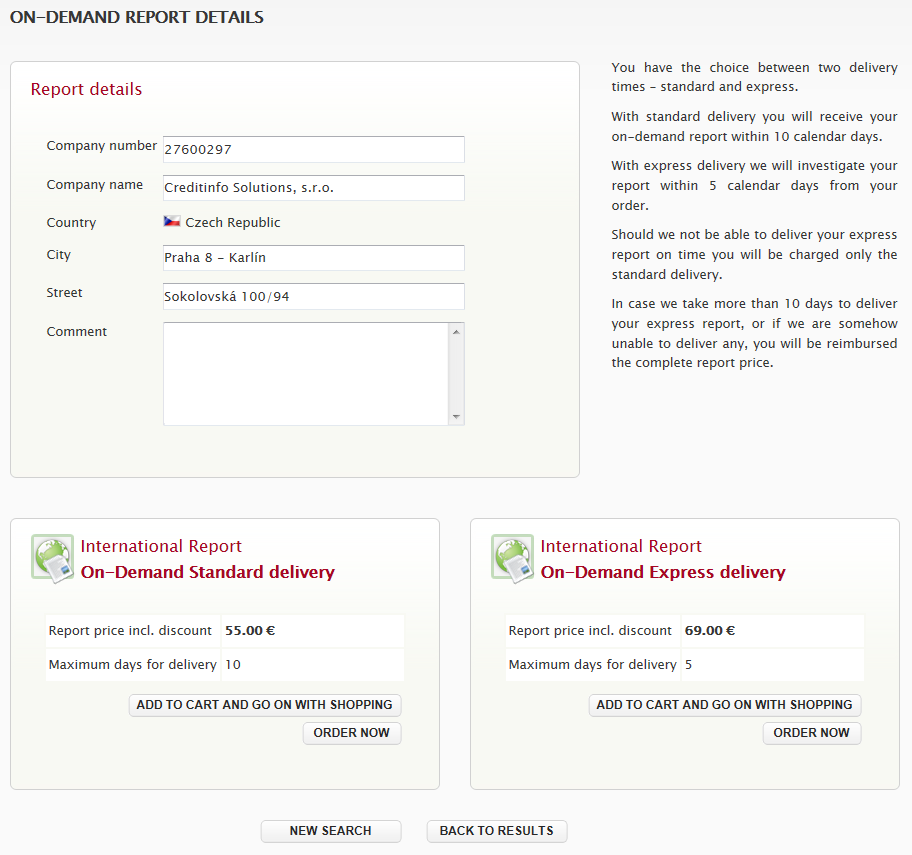
There are two options for on-demand report: standard and express delivery with the corresponding prices. After user orders On-Demand report a request will be sent to the system operator which will process the request. The report price will be automatically debited from account. The report request will be placed into My Profile -> My Reports queue as "Pending". As soon as the report is ready the status will be changed to "Finished" and it will become available in the queue.